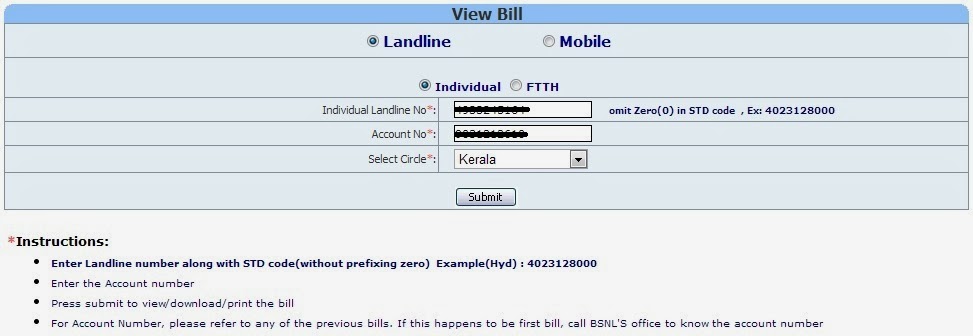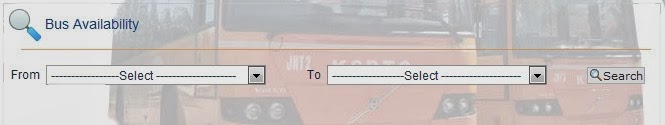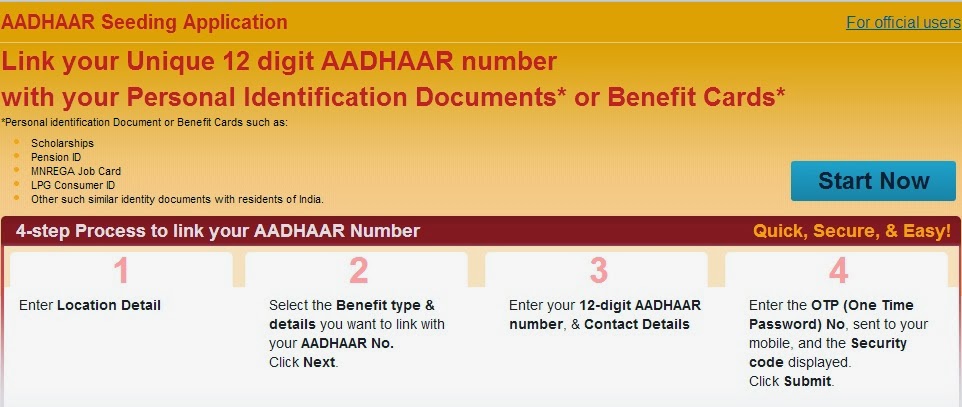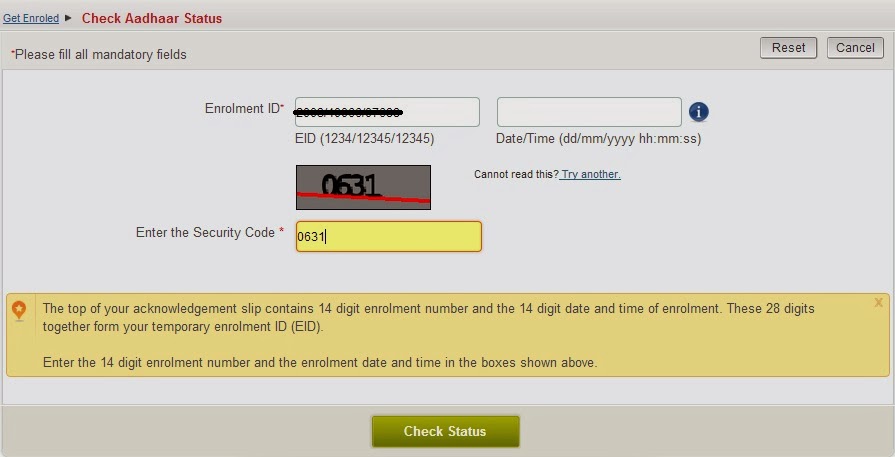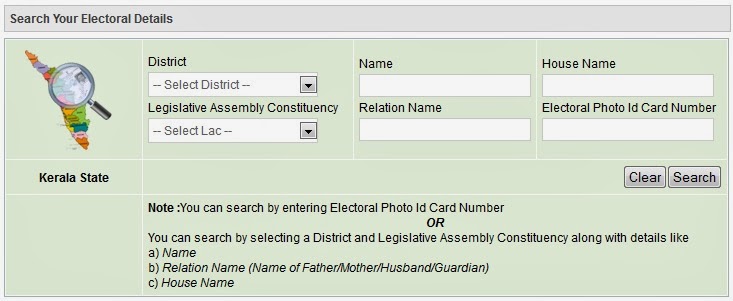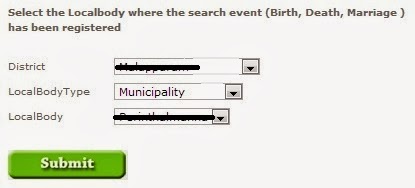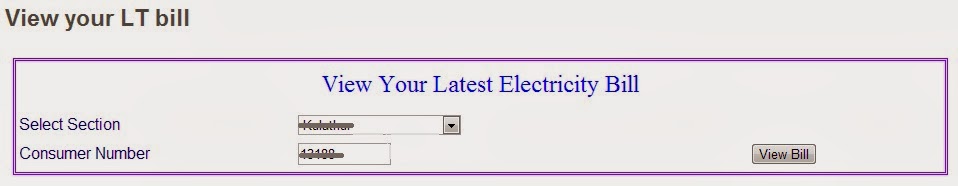View and Pay Electricity Bill
Your latest available bill will be shown where you can verify your details – Bill Number, Bill Amount and other details. You may also save this bill as PDF for your reference later. Below is the screen shot of a sample electricity bill available online.
Once you click on Show Bill Details, you will be taken to the Consumer Profile and Bill Details page where you can confirm the bill amount and choose the medium of payment – Debit Card, Credit Card or Net Banking.
After you proceed from here, you will be shown the net payable amount including transaction charges (depending on the medium of payment) and asked to confirm the payment.
You will now be taken to the Payment Page where you will have to provide your card and other authentication details. This is followed by 3-D Authentication if enabled in your card .
Once the payment is successfully processed, Payment Transaction Details will be shown and the details will also be sent to your email and mobile number provided at the start of the payment.
This completes the online payment of Electricity Bill.
Website URL
The Kerala State Electricity Board (KSEB) website URL which provides the above features is http://www.kseb.in/.
Important Notes
- Please note that the bill will be available online only after 1 or 2 days of receiving physical bill at your residence. Please contact your section office if this does not happen even after couple of days also.
- You will be able to make online payment only after the bill is uploaded and available online.
- There may be slight difference in the bill amount shown in the physical and e-bill and can be neglected. The amount in the e-bill can be taken forward for online payment. From my observation, this may due to the miscalculation of the spot biller which is corrected while entering the details online.
- The online payment facility is available up to 2 working days before the disconnection date. The late fee will be applicable from the payment due date.
- Also note that the online payment facility will not be available between 11 PM – 4 AM.